
|
|||||||
| Notices |
 |
| Thread Tools |
|
|
#1 |
|
General
Join Date: Nov 2004
Posts: 1,805
|
seems a bit odd for a board for the US/European community to have a message in japanese at the top of the board... or was it just in Japanese on my machine...
__________________
Ancient Council Jalathan T'Varik (90 Paladin) Rhapsodee Windsong (90 Troubador) Garaok (90 Brigand) Tytherian (90 Templar) Shaydroth (51 Illusionist) Raston Roderick (28 Assassin) Saphyrria (21 Warlock) Concordia Discors Jalathe Stoneshield (34 Guardian) |
|
|

|
|
|
#2 |
|
Loremaster
Join Date: Nov 2004
Posts: 192
|
nope, I see it as well.
__________________
|
|
|

|
|
|
#3 |
|
Loremaster
Join Date: Jun 2005
Location: UK
Posts: 279
|
Because there are Japanese, German and French sections to this forum. Why shouldn't our non-English members be welcomed?
|
|
|

|
|
|
#4 |
|
Loremaster
Join Date: Dec 2004
Posts: 62
|
Snap
|
|
|

|
|
|
#5 |
|
General
Join Date: Nov 2004
Posts: 1,805
|
when I posted this, it was ALL in japanese

__________________
Ancient Council Jalathan T'Varik (90 Paladin) Rhapsodee Windsong (90 Troubador) Garaok (90 Brigand) Tytherian (90 Templar) Shaydroth (51 Illusionist) Raston Roderick (28 Assassin) Saphyrria (21 Warlock) Concordia Discors Jalathe Stoneshield (34 Guardian) |
|
|

|
|
|
#6 |
|
Loremaster
Join Date: Jan 2005
Posts: 423
|
そうですか
|
|
|

|
|
|
#7 |
|
Loremaster
Join Date: Aug 2005
Posts: 531
|
How would I go about installing the Japanese character set for my U.S. IE6 so that I don't just see a bunch of boxes? I won't be able to read it of course, unless it translates as well, but I'm pretty sure that the Japanese language looks better than a continual string of boxes.
__________________
|
|
|

|
|
|
#8 |
|
Loremaster
Join Date: Jan 2005
Posts: 423
|
go to regional and language options in your control panel. Click on languages and then check the box for install files for east asian languages. Then again, you could already have them installed any your browser just isn't converting. If you go to view-encoding- and select shift-jis japanese. If it converts the boxes, then IE just isn't handling multiple charsets very well.
|
|
|

|
|
|
#9 |
|
Loremaster
Join Date: Jan 2005
Posts: 2,039
|
Jalathan@Lucan DLere wrote:
Ah, so that is what it is. I just have a bunch of symbol missing signs surrounding the name EverQuest in the second line. Looks real crappy. But that is apropos now. The forums are crappy too. |
|
|

|
|
|
#10 |
|
Tester
Join Date: Nov 2004
Posts: 314
|
Alessia@Butcherblock wrote:
Jalathan@Lucan DLere wrote:The "missing symbols" are due to you not having the Japanese character set/font installed on your computer. Install it, and it will look better. It has nothing to do with the forum software. 
__________________
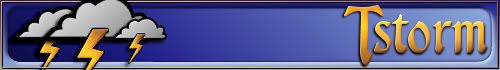
|
|
|

|
|
|
#11 |
|
Loremaster
Join Date: Jan 2005
Posts: 2,039
|
Tstorm wrote:
Alessia@Butcherblock wrote:Of course it has something to do with the forum software. What a dumb decision, to use a font in the forum heading that 99% of the users don't have. The forum designers should change to a common font for everything. I think they are called True Font - one that all computers come with.Jalathan@Lucan DLere wrote:The "missing symbols" are due to you not having the Japanese character set/font installed on your computer. Install it, and it will look better. It has nothing to do with the forum software. |
|
|

|